| Print, video, sounds |
|
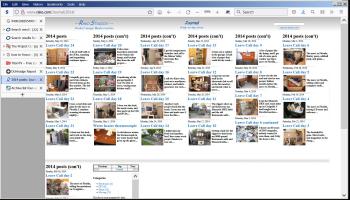
Movable Type 4-up archiveI make an archive page for the Journal section used to display the year's and the months of the posts with 4 posts per column.
SolidWorks CAM-Quest 2020I bought HSMWorks, trying SolidCAM, VisualMill, BobCAD CAM, SolidWorks CAM by CAMWorks, and MasterCAM. |
 |
  |
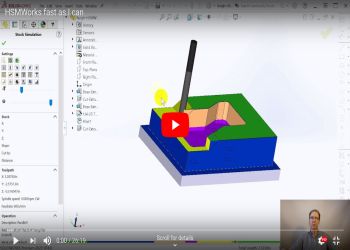
HSMWorks fast as I canI get the test part programed in 22 minutes, a new personal best. This is despite a few screw-ups. HSMWorks is my keeper CAM.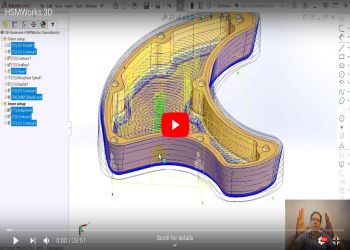
HSMWorks 3DThe 3D toolpath definition is similar to the other CAM programs. I suspect HSMWorks uses the ModuleWorks plug-in. |
 |
  |
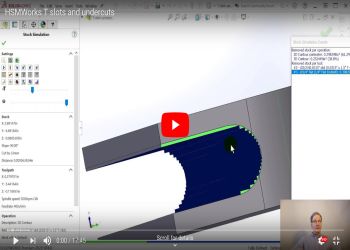
HSMWorks T-slots and undercutsA 2D contour will guide a slot mill along a path. To get a radius cut at the bottom of the slot requires a 3D contour.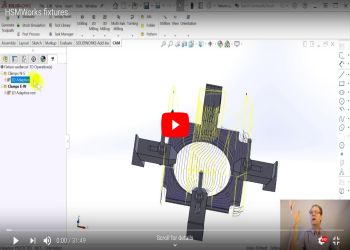
HSMWorks fixturesAs of 2020, HSMworks cannot avoid fixtures in any 2D toolpath. It can avoid in 3D toolpaths, but it is non-intuitive. |
 |
  |
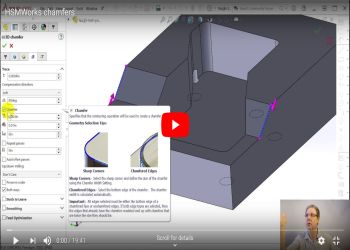
HSMWorks chamfersUse a 2D Contour to do a flat chamfer, a 2D Trace operation to do a 3D chamfer, or a 3D Scallop to create a modeled chamfer.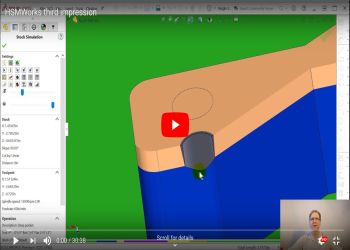
HSMWorks third impressionThe drill wizard doesn't get things right, but manually doing the holes works just fine. The simulator shows the tapping depth. |
 |
  |
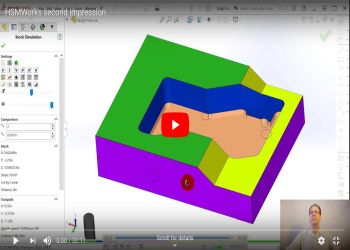
HSMWorks second impressionI start to love HSMWorks and the Danish programmers that did it, while hating AutoDesk and the "support" staff.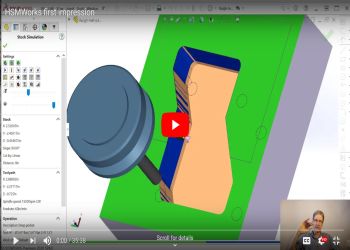
HSMWorks first impressionHSMWorks CAM software runs inside Solidworks. You rent it for $500 a year as opposed to a perpetual license. |
 |
  |
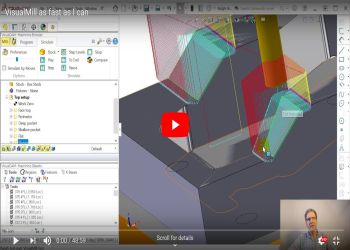
VisualMill fast as I canI do the test part from the first-impression videos as fast as I can. Instead of four episodes, I did it in 48 minutes.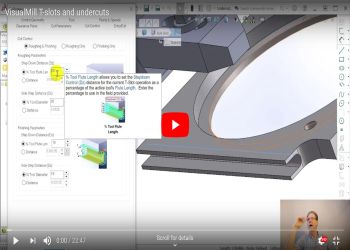
VisualMill T-slots and undercutsVisualMill has a nice interface for doing square T-slots. I could not get it to do a radiused slot or an undercut. |
 |
  |
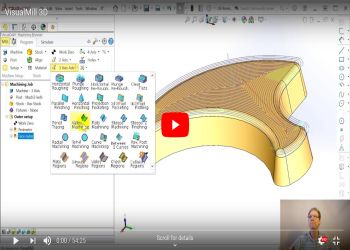
VisualMill 3DVisualMill does 3D toolpaths at an economical price. It does have a few quirks, and I am still having stability problems in Win10.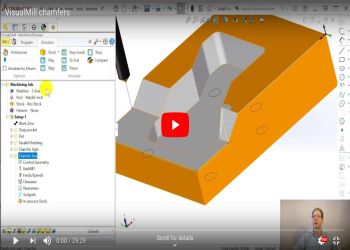
VisualMill chamfersVisualMill can do 2D and 3D chamfers, but you have to "fool" the 3D toolpath by using a negative stock allowance. |
 |
  |
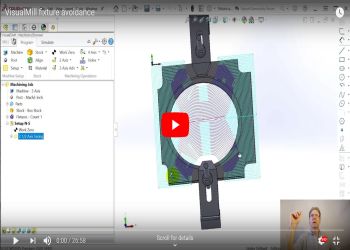
VisualMill fixture avoidanceVisualMill added fixture avoidance in 2020. It needs a little more refinement, such as rest (remaining stock) machining.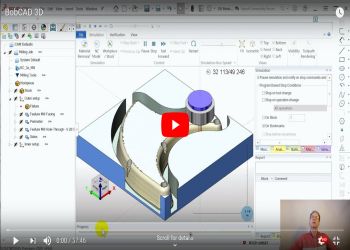
BobCAD-CAM 3DBobCAM got a trial part done with its basic 3D toolpaths. There are 3 levels of 3D, Premium being the highest cost. |
 |
  |
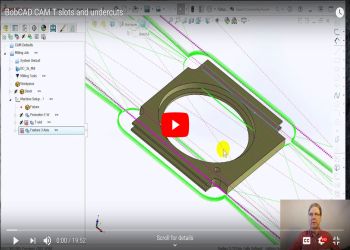
BobCAD-CAM T-slots and undercutsBobCAM did fine with a T-slot using a formed tool. I could not get an undercut 3D operation to work right, likely my error.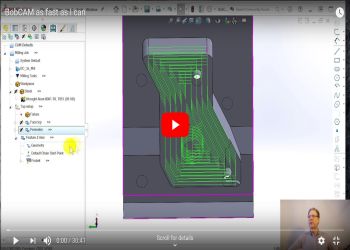
BobCAD-CAM as fast as I canI program BobCAD CAM for SolidWorks as fast as I can to do the test part. It took about 25 minutes, 30 with simulation. |
 |
  |
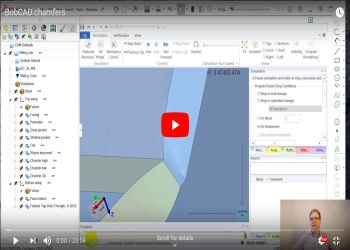
BobCAD-CAM chamfersBobCAD CAM for SolidWorks can do 2D and 3D chamfers. You can combine 2D and 3D operations to get a uniform edge.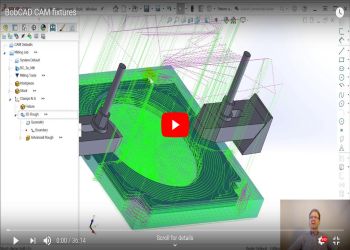
BobCAD CAM fixture avoidanceBobCAD can show your fixtures in simulation but will also make advanced 3D toolpaths that avoid fixtures. |
 |
  |
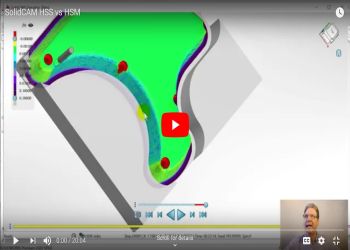
SolidCAM HSS versus HSMSolidCAM has HSS (high-speed surfacing), as well as HSM (high-speed machining). This video compares them.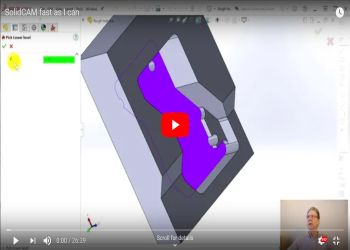
SolidCAM fast as I canI make the part from the first impression videos as fast as I can. It took 23 minutes, with a few extra minutes to do simulations. |
 |
  |
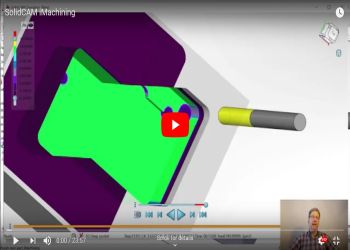
SolidCAM 2D and 3D adaptive iMachiningAdaptive toolpaths eliminate sharp corners in the toolpaths to reduce tool loading. SolidCAM has both 2D and 3D operations.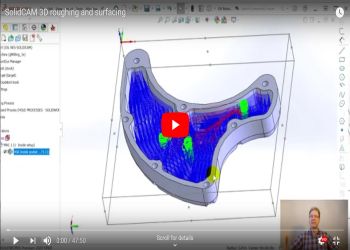
SolidCAM 3D roughing and surfacingSolidCAM has two surface toolpaths in the base package. 3D roughing, 3D machining, and 3D iMachining are extra cost. |
 |
  |
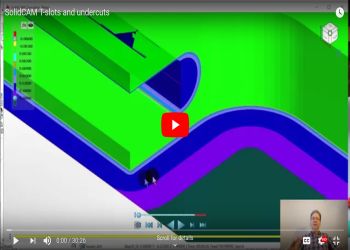
SolidCAM T-slots and undercutsSolidCAM will do sideways slots and undercuts with a 2D profile, but there are also T-slot, undercut, and HSS operations.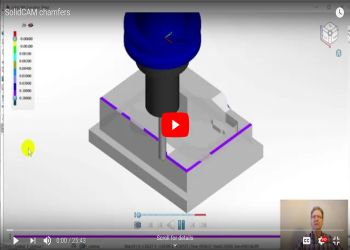
SolidCAM chamfersSolidCAM will do automatic chamfers, 2D chamfers on multiple levels, as well as 3D chamfers in curves or slopes. |
 |
  |
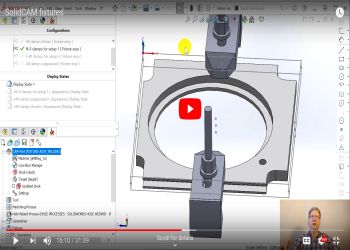
SolidCAM fixturesIt is important your CAM software allows for fixtures. Breaking a tool or ruining a spindle with a fixture crash is no fun.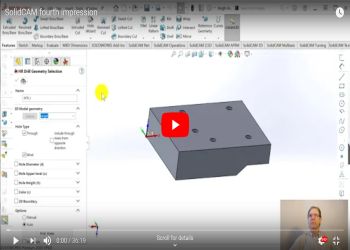
SolidCAM fourth impressionFinishing up the part with the five holes on the bottom. Automatic hole recognition does not work quite right. |
 |
  |
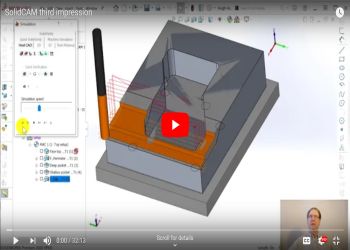
SolidCAM third impressionGetting used to the quirks and program layout means we get three operations done we can admire in the superb simulator.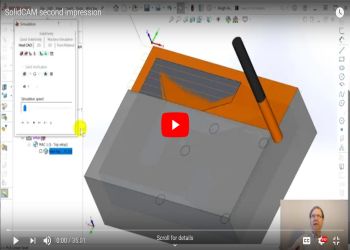
SolidCAM second impressionDoing toolpaths is a bit easier since you can remember what all the unlabeled buttons do, and where things are. |
 |
  |
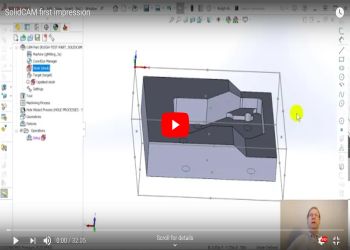
SolidCAM first impressionSolidCAM has a complicated user interface. I love the support and the company, but hate the lack of an intuitive UI.
MasterCAM fifth impressionDoing the five holes finishes the part. Naturally, automatic feature recognition does not work quite right. |
 |
  |
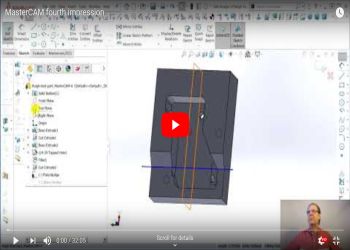
MasterCAM fourth impressionMy machinist buddy shows me the right way to do some of the toolpaths. I start on the bottom of the part.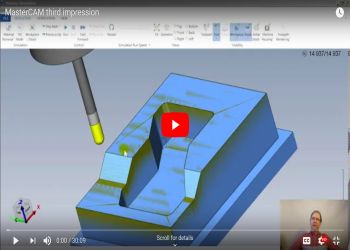
MasterCAM third impressionJust when I think MasterCAM has excelled on cutting the sloped sections, I see that the toolpaths created a large gouge. |
 |
  |
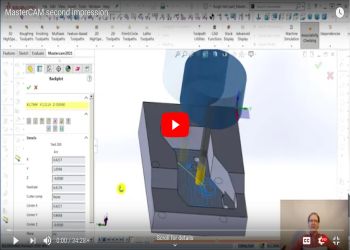
MasterCAM second impressionI manage to make two pocketing operations, but it seems the program wants to fight me at every turn.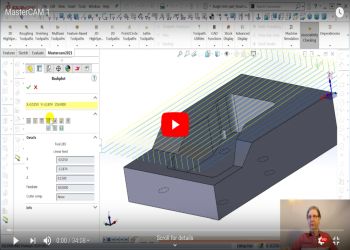
MasterCAM first impressionIt was very hard to learn and convoluted, with tool planes, construction planes, and a "Work Coordinate System". |
 |
  |
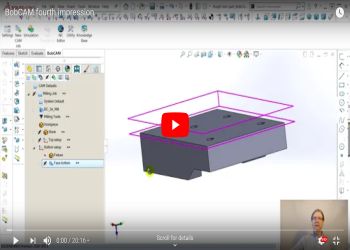
BobCAD-CAM fourth impressionA fourth session with BobCAD CAM gets the part finished. It still needed some help with the tapped holes.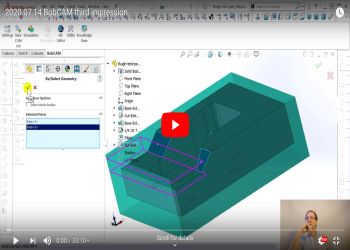
BobCAD-CAM third impressionA third session with BobCAD CAM gets the top of the part finished. It still needed another sketch, and it left a gouge. |
 |
  |
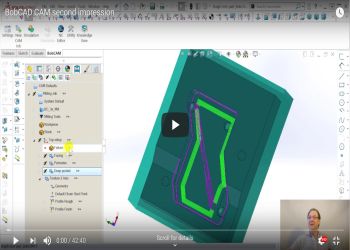
BobCAD-CAM second impressionI add two pocket geometries to the toolpaths. I still had to add a sketch to the model to get things perfect.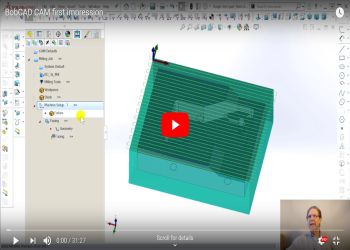
BobCAD-CAM first impressionBobCAD makes a popular CAM software that runs standalone and inside SolidWorks. I try the SolidWorks version. |
 |
  |
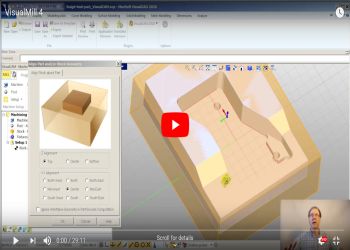
VisualMill fourth impressionVisualMill is a CAM software that runs standalone and inside SolidWorks. I try the stand-alone version in this episode.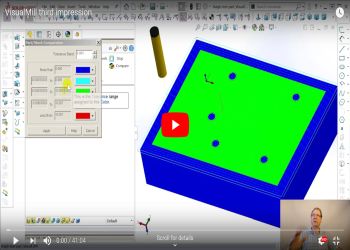
VisualMill third impressionVisualMill is a CAM software that runs standalone and inside SolidWorks. This is the third impression of the program. |
 |
  |
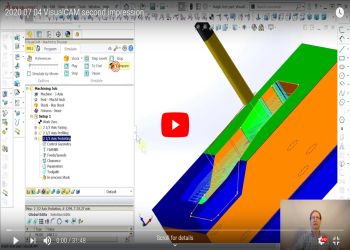
VisualMill second impressionVisualMill is a CAM software that runs standalone and inside SolidWorks. This is the second impression of the program.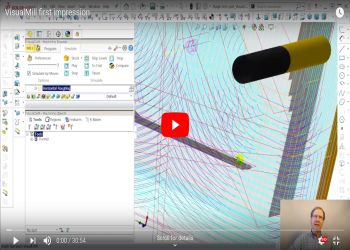
VisualMill first impressionVisualMill is a CAM software that runs standalone and inside SolidWorks. This is the first impression of the program. |
 |
  |
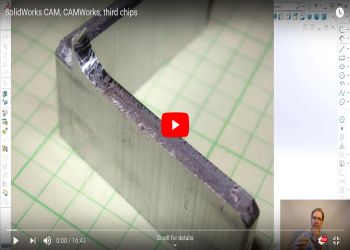
Solidworks CAM, CAMWorks third chipsI use SolidWorks CAM by CAMWorks to make more test cuts in aluminum angle, using my Avid Benchtop Pro milling machine.
Solidworks CAM, CAMWorks second chipsI use SolidWorks CAM by CAMWorks to make more test cuts in aluminum angle, using my Avid Benchtop Pro milling machine. |
 |
  |

Solidworks CAM, CAMWorks first chipsI use SolidWorks CAM by CAMWorks to make some test cuts in aluminum angle, using my Avid Benchtop Pro milling machine.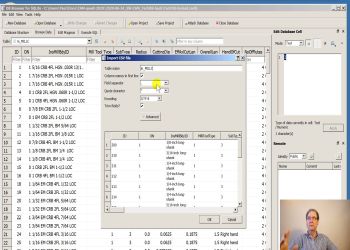
SolidWorks CAM, CAMWorks technology database hackSolidWorks CAM by CAMWorks has a Technology Database that you can hack into to add dozens of tools at once. |
 |
  |
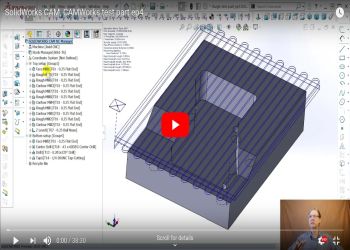
Solidworks CAM, CAMWorks test part ep4SolidWorks 2018 and later has a free CAM (computer-aided manufacturing) add-in to make G-code for milling machines.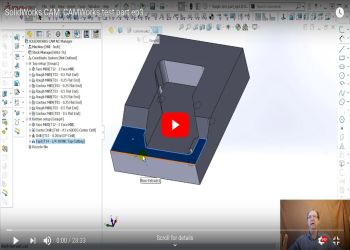
Solidworks CAM, CAMWorks test part ep3SolidWorks 2018 and later has a free CAM (computer-aided manufacturing) add-in to make G-code for milling machines. |
 |
  |
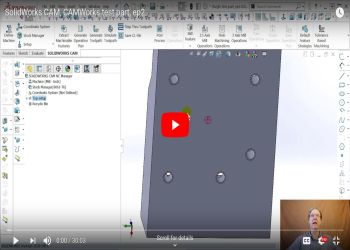
Solidworks CAM, CAMWorks test part ep2SolidWorks 2018 and later has a free CAM (computer-aided manufacturing) add-in to make G-code for milling machines.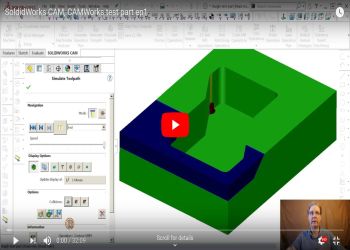
Solidworks CAM, CAMWorks test part ep1SolidWorks 2018 and later has a free CAM (computer-aided manufacturing) add-in to make G-code for milling machines. |
 |
  |

Solidworks CAM, CAMWorks third impressionSolidWorks 2018 and later has a free CAM (computer-aided manufacturing) add-in to make G-code for milling machines.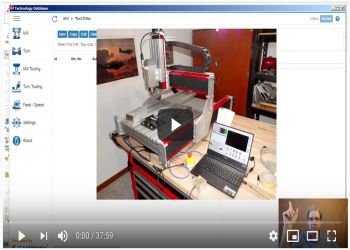
Solidworks CAM, CAMWorks second impressionSolidWorks 2018 and later has a free CAM (computer-aided manufacturing) add-in to make G-code for milling machines. |
 |
  |
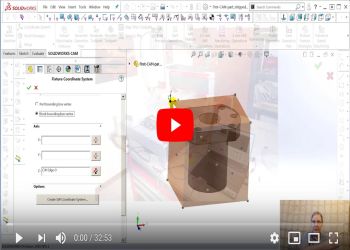
SolidWorks CAM, CAMWorks first impressionSolidWorks 2018 and later has a free CAM (computer-aided manufacturing) add-in to make G-code for milling machines.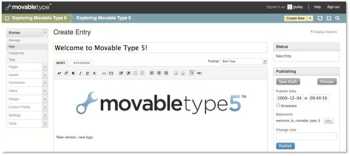
Install Movable Type on a local XAMPPInstall XAMPP so you can run Movable Typeon your laptop. Transfer the files with WinXCP. |
 |
  |
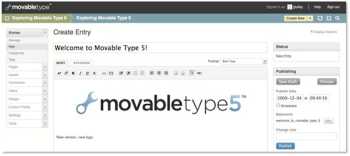
Movable Type text, images category pagesMake different HTML in each category pageby putting HTML into the category description. 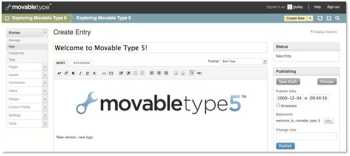
Upgrade Movable Type from 5.04 to 5.2Version 5.2 is still open source, it fixesseveral issues. Version 6 and later is proprietary. |
 |
  |

Linux reliabilityLinux is computer science, Microsoft is computer hobbyist bloatware hacker.
Microsoft PalladiumThis 2002 scheme was to further monopolize the operating system market. A rant ensued. |
 |
  |
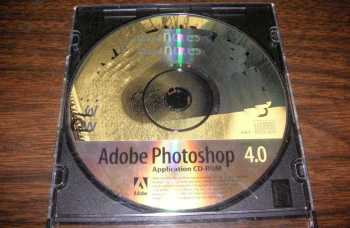
Adobe Photoshop 4.0 sufferingThis is just one data-point for why I banned Adobe products from my life.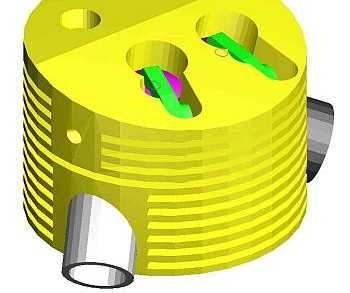
AutoCAD 13 wish listThey didn't like to hear this. |
 |
  |
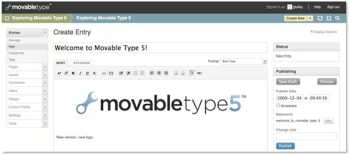
Movable Type, the most ridiculous CMSIt is "enterprise-class" software.To me, that means it's bloated. 
Make custom error pages for DreamhostPutting four HTML files in your home directorymakes custom error pages with DreamHost. |
 |
  |
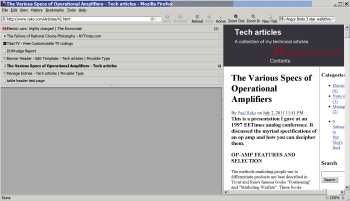
Make the web page header liquidUse tables in the header that float left.When the screen is narrow they stack. 
Liquid multi-column layout, Movable TypeUse Firefox style rule (-moz-column-width: 300px).Use print style sheet for a good-looking printout. |
 |
  |
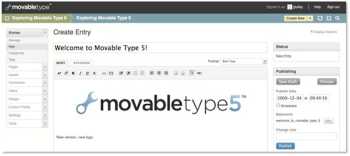
Dolling up your Movable Type installOnce you have your website structureyou can make it pretty and different. 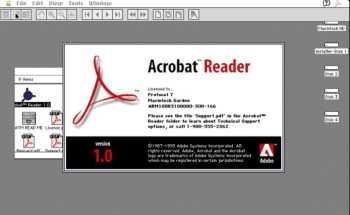
Adobe, what an outfitIn 1997, Adobe Acrobat was turned into bloatwarethat crashed or slowed down your computer. |
 |
  |

Suffering with webpage printoutsIn 2007, most web browsers treated a 100%table as a page. No such luck anymore. 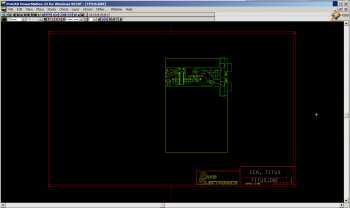
Suffering with ProCADThe small business solution is not alwaysthe most optimum. At least not in 1997. |
 |
  |

Microsoft is schwackedComputers are not glorified typewriters. Microsoftis computer business. Linux is computer science. |
 |
  |
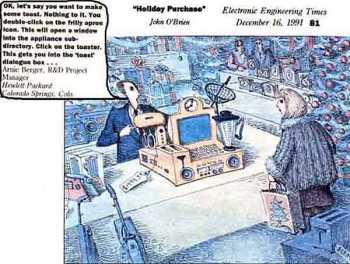
The toaster, the king, and the programmerProgrammers will make a general solution toa specific problem. Insane complexity is the result. 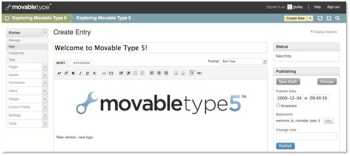
Fixing phantom links in the blog bodyIf there is a minor syntax error in MovableType it starts making everything a link. |
 |
  |
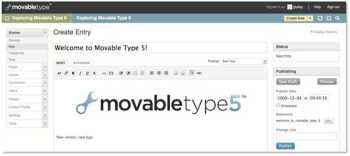
Removing the Movable Type logosMovable Type CMS splatters its logo on your pages.Here is how to remove them. 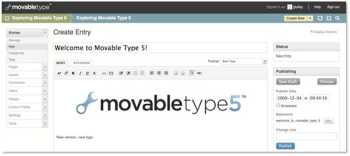
Renaming and moving a blog subdirectoryChanging and moving things around can beharder than making things in the first place. |
 |
  |
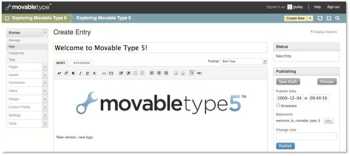
Putting home links in the headerDon't use this code. It causes phantomlinks to show up in the body of your pages. 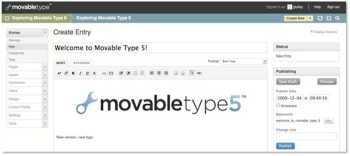
Creating the table-of-contentsMake a page that shows the site contents.This is distinct from the homepage. |
 |
  |
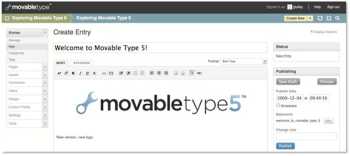
Creating back issues in the ArchiveFallacies: 1) content and presentation are separate,2) publishing on the web is not like a paper magazine. |
 |
  |
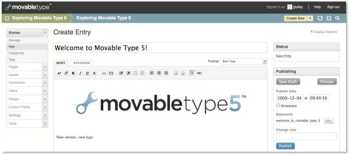
Adding images to a Movable Type postMovable Type calls pictures "assets" and stores thepath inside the database it creates and keeps for you. 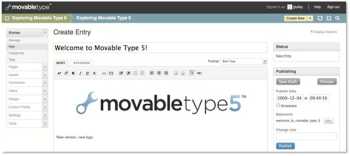
Creating a post in Movable Type>With the blog (sub-directory) names set you can setup the the first post aka entry aka permalink. |
 |
  |
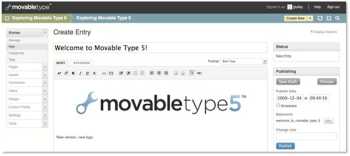
Template settings in Movable TypeWith the blogs named and located, you can decidehow the posts will be arranged in the site with templates. 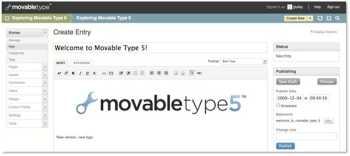
Blog settings in Movable TypeWith the website structure designed you can setup the separate blogs that will become sub-directories. |
 |
  |
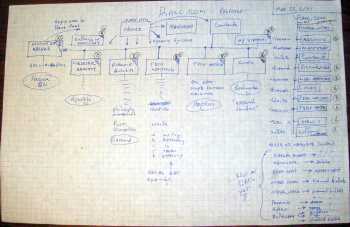
Architecting a site with Movable TypeA pen and graph paper helps arrangeyour website before you run the CMS. 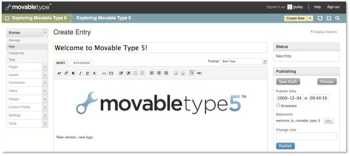
Installing Movable Type 5 CMSA CMS (content management system) keeps trackof the design and all the posts in a website. |
 |
  |
Categories |  |
 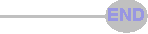 |