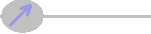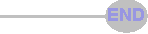Here are the four old batteries. The mower charger stopped working after I dropped it, so I got
an aftermarket one from Amazon. Batteries go to the dump for recycling.
I figure to run these for four years, and then maybe try lithium. The mower would have the blades stop for no reason, and then the mower would die until I cycled power. That happened once, even though the aftermarket charger seemed to work, though it would not terminate. I figure four years is pretty good for lead-acid batteries.
I was disappointed in my first cut with the new batteries. The state-of-charge got to 60%. I have had it as good as 65%. We shall see after a few cycles. Even when the factory charger would work, it would only charge to 70%. I read to disconnect and re-connect a day before, and then I could get the gauge to read 100%.
The nice thing was the 48V aftermarket charger terminated and said "Full" when I topped off the batteries. This only took a few minutes since the batteries were pre-charged. I used a
2A NOCO gang charger, but it would not terminate the 100 AH batteries. It is rated for 40AH max, though they don't tell you in the Amazon listing. That is why I did not set up the mower to gang charge the batteries individually.